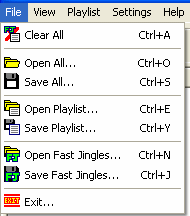
Clear All
Clear and remove all tracks from both the Playlist and Fast Jingles.
Any fast jingles currently playing will remain, with only fast jingles not playing being removed. Playlist items will not be removed when one or more tracks are currently playing.
Open All / Save All
Open / save both your playlist and fast jingles, also remembering the font size, which view of the playlist is being used and which areas are visible.
Open Playlist / Save Playlist
Open / save the items in the Playlist area only.
Open Fast Jingles / Save Fast Jingles
Open / save the items in the Fast Jingles area only.
Exit
Exit Library Player.
Some options may not be available, depending on how the software is set up - see the Settings section of this user guide for further details.