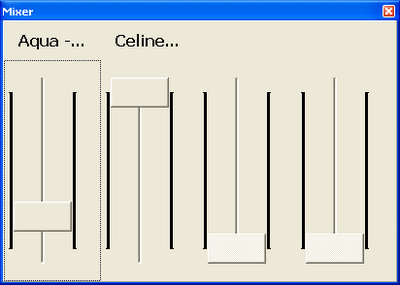
You can access a 4 track mixer for the tracks you play in your Playlist by selecting Mixer from the Playlist menu.
The mixer is ideal for adjusting audio levels for individual tracks, fading in/out, talking over, etc. When the mixer is visible, you can still select other items, play tracks, etc. within Library Player.
The selected Playlist item is always available on the mixer, and any additional tracks you play will be available once you play them.
Audio levels can be adjusted when a track is playing or paused, and with the selected playlist item when the track is not playing. To adjust audio levels for an item other then a playing track, pause the item (i.e. left click then immediately right click a grid button).
When another track is selected or played, the appropriate mixer control defaults to the maximum audio level.
Library Player's mixer does NOT change any audio settings on your computer (including those set in Windows Volume Control).